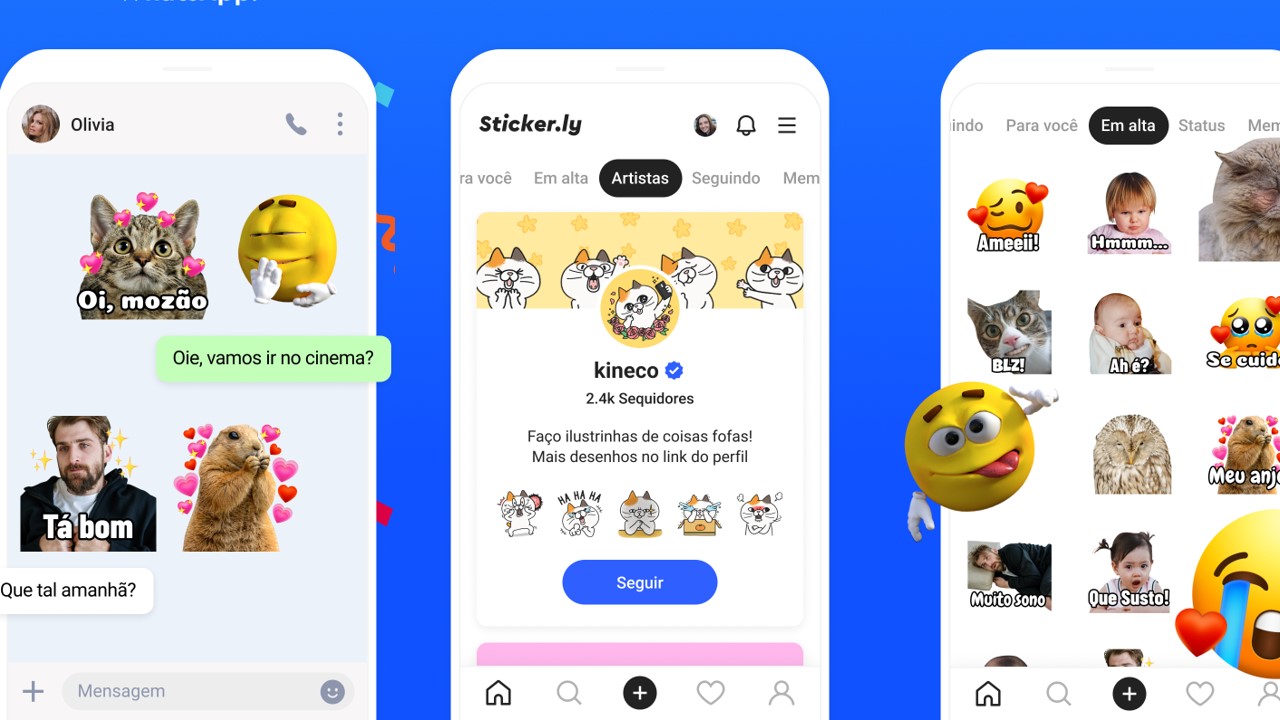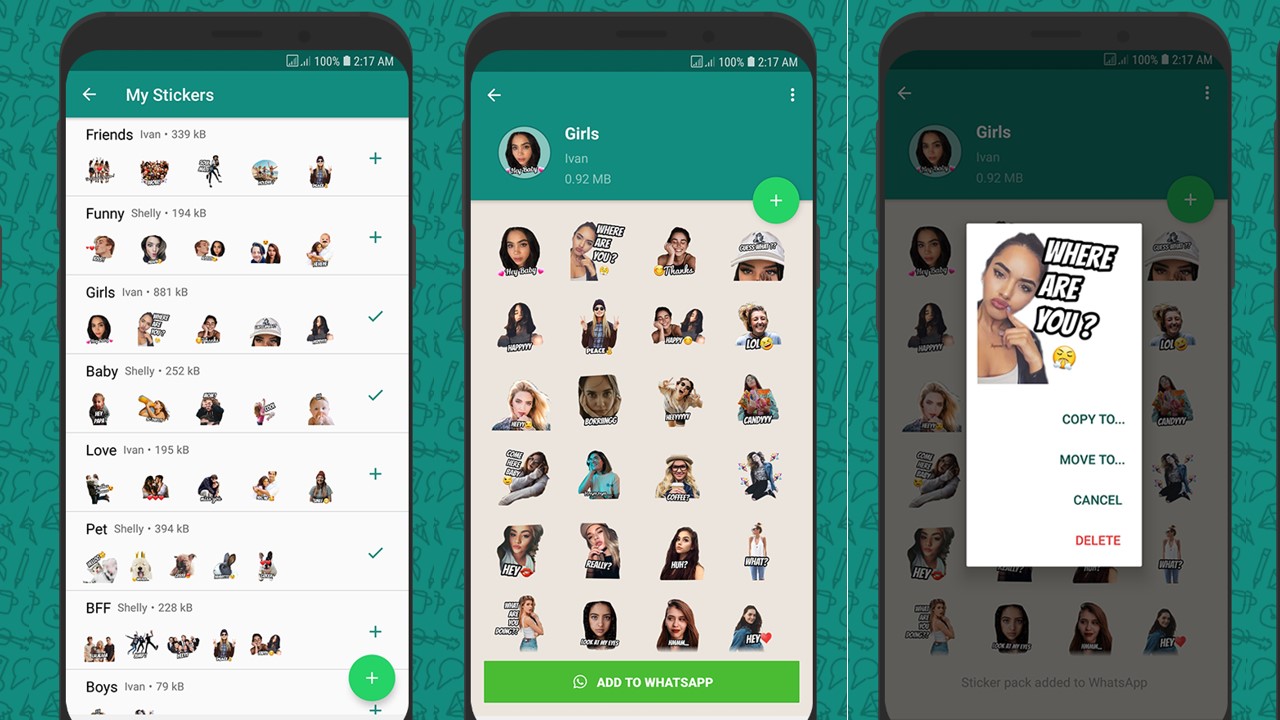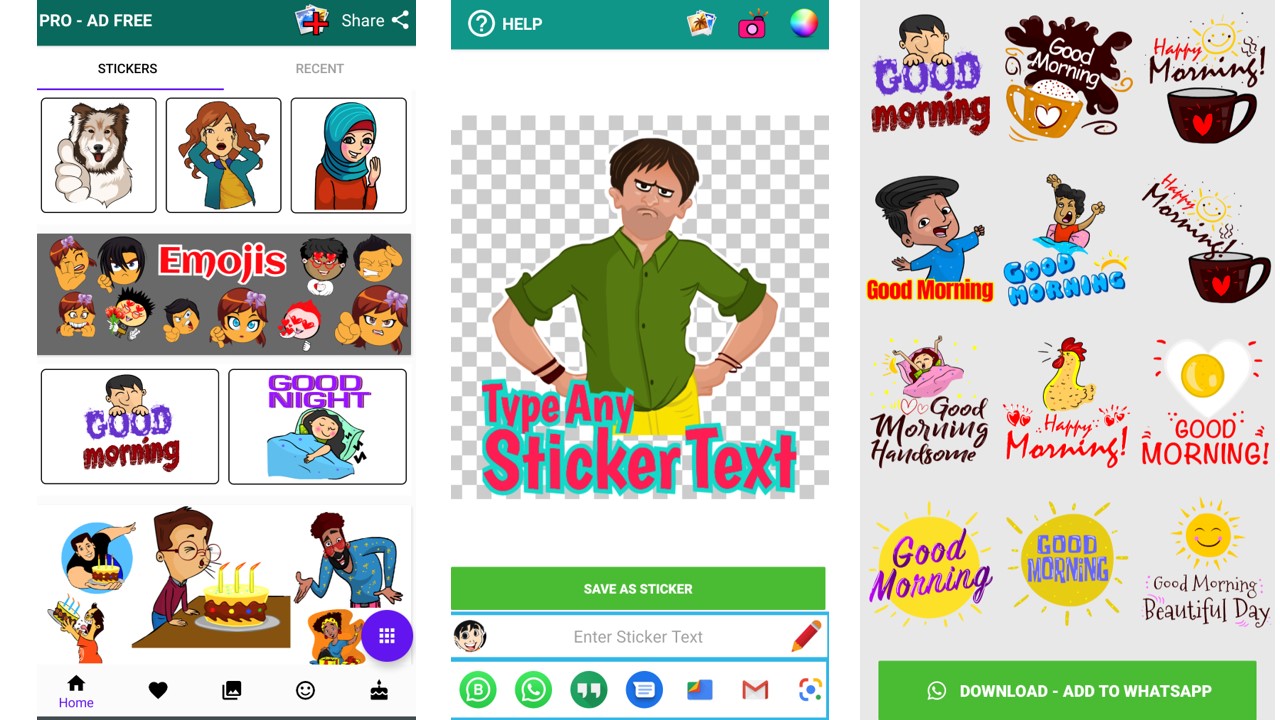Apps
How to create stickers for WhatsApp?
We've selected 5 apps that will help you create your own stickers to use on WhatsApp. Create inside jokes and have fun with your friends!
Advertisement
Using stickers on WhatsApp is almost a craze nowadays! Learn how to create your own!
WhatsApp stickers are a fun and creative way to communicate on the app and now you can use apps to create yours!
So, you can express emotions, tell stories or just make your friends laugh. In fact, making your stickers is super simple, and the apps are very intuitive.
Furthermore, there are several apps available for this, which offer different features, from creating normal stickers to animated stickers.
So, check out the features offered by each app, and see how to create stickers with each one. With a little creativity, you can create fun and original stickers to use on WhatsApp.
How to create stickers for WhatsApp?
To create stickers on WhatsApp, you need a sticker creation app. There are many apps available, but the best are:
- Sticker.ly: One of the most popular apps, with varied features, including the creation of static, animated and text stickers.
- Sticker Maker Studio: It is another popular app, with similar features to Sticker.ly.
- Wemoji: Allows you to create stickers from emojis.
- StickoText: Allows you to create stickers with text.
- GIF Maker: Allows you to create stickers with animated GIFs.
How to choose an app to create stickers?
So, when choosing an app to create stickers on WhatsApp, keep the following factors in mind:
- Features offered: Some apps offer more features than others. For example, some apps allow you to create animated stickers, while others only allow you to create static stickers.
- Ease of use: Some apps are easier to use than others. If you're a beginner, it's best to choose an app that's easy to learn how to use.
- Compatibility: Make sure you choose an app that is compatible with your device.
Create stickers on WhatsApp
Generally speaking, to create a sticker on WhatsApp, follow these steps:
- Open the sticker creation app.
- Select the “Create sticker” option.
- Select an image or photo that you want to use as a sticker.
- If necessary, edit the image or photo.
- Add texts, emojis or other elements to the image or photo, according to the available features.
- Save the sticker.
With a little creativity, you can create fun and original stickers to use on WhatsApp with your friends.
Best apps for creating WhatsApp stickers!
Now that you know how to use a specialized app to create stickers, check out more details about the best platforms available below!
Sticker.ly
Sticker.ly stands out as one of the most popular apps for creating stickers on WhatsApp. It's easy to use, especially for those who don't have design experience.
The app offers a variety of features, allowing the creation of both static and animated stickers.
Furthermore, you can add texts, emojis and other elements to your stickers in a simple way. An additional advantage is that it is possible to download ready-made sticker packs as well.
Sticker Maker Studio
Sticker Maker Studio presents itself as a more advanced option for creating stickers on WhatsApp.
It offers several advanced options and features, such as the ability to draw and paint stickers manually, as well as allowing you to import images and videos.
Furthermore, the app offers you control over the size, position and orientation of the stickers created.
So, for those looking to create more elaborate stickers for WhatsApp, this app is ideal. Therefore, Sticker Maker Studio is a recommended choice due to its advanced functions.
Wemoji
Wemoji is a free app for Android and iOS that helps you create stickers for WhatsApp. It's an excellent choice for those who want to create fun and creative stickers using emojis.
With a library of emojis to choose from, the app offers the option of adding texts and other elements to the stickers, as well as allowing you to import images and photos.
Its user-friendly interface makes Wemoji easy to use, even for those with no experience. So, if you want to create stickers and memes to have fun with your friends, this is an option.
StickoText
StickoText is a free app for Android and iOS, designed to create stickers with texts for WhatsApp. Even for those with no experience, its easy-to-use interface makes the process simple.
With it, you can create stickers with texts of different sizes, colors and fonts, adding emojis, images and other elements as desired.
In addition, StickoText provides a library of ready-made stickers, created by other users, which can be downloaded for free, further increasing customization options.
So, use StickoText to add a unique, textual touch to your WhatsApp stickers.
GIF Maker
Finally, GIF Maker is a free app available for Android and iOS, created to make GIFs in a simple way.
It allows you to create GIFs using images, videos and other elements, and even offers the option to add stickers to GIFs.
There are several apps available to create stickers, and GIF Maker stands out as an option for those who want to explore creating GIFs in an easy and practical way.
Discover other recommended apps: apps for posting photos with music on your WhatsApp status!
So, if you're looking for ways to make your WhatsApp more fun, check out these apps that make it easy to share photos with music in your status.
These are very fun and easy-to-use apps, capable of transforming your photos into truly fantastic works!
Check out our article about these apps and give your photos a different touch and delight your WhatsApp contacts!
Trending Topics

Do you want to watch football directly from your cell phone? Use apps!
Don't forget to check out the best apps for watching football on your cell phone wherever and whenever you want!
Continue lendo
5 app options to see your home via satellite!
See your home through your cell phone with a satellite app that will show you any street or city you want!
Continue lendo
Remote Jobs at Microsoft with Starting Positions of $150k/year
Open positions at Microsoft to work remotely with starting salaries of $150k/year. Check now and learn how to apply!
Continue lendoYou may also like

Capital One Venture Rewards Card: 2x more miles!
With the Capital One Venture Rewards credit card you can earn up to 10x more miles on your purchases!
Continue lendo
Everything you need to know to become a DoorDash delivery driver and earn up to $25 per hour
Complete guide to working at DoorDash: see how much you can earn, the cities with the highest salaries, and all the benefits offered.
Continue lendo
Hurb Viagens – Aero and Accommodation from R$400
Buy the travel package that combines comfort and economy, perfect for you, from R$400 reais at Hurb Viagens!
Continue lendo